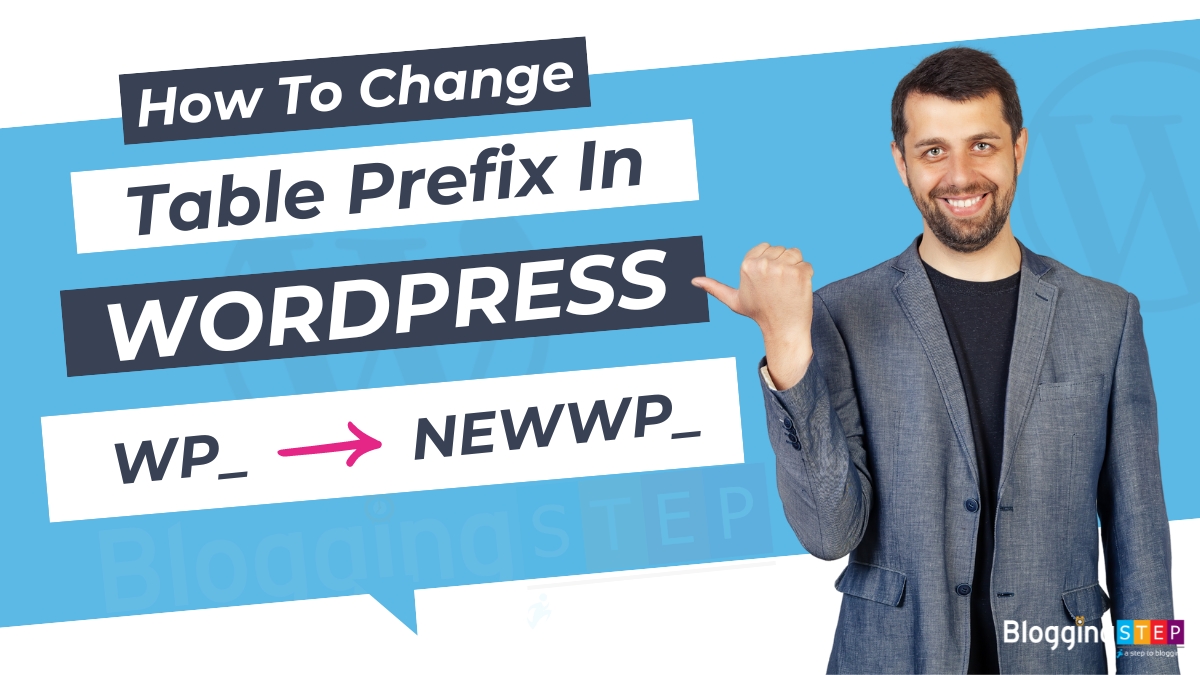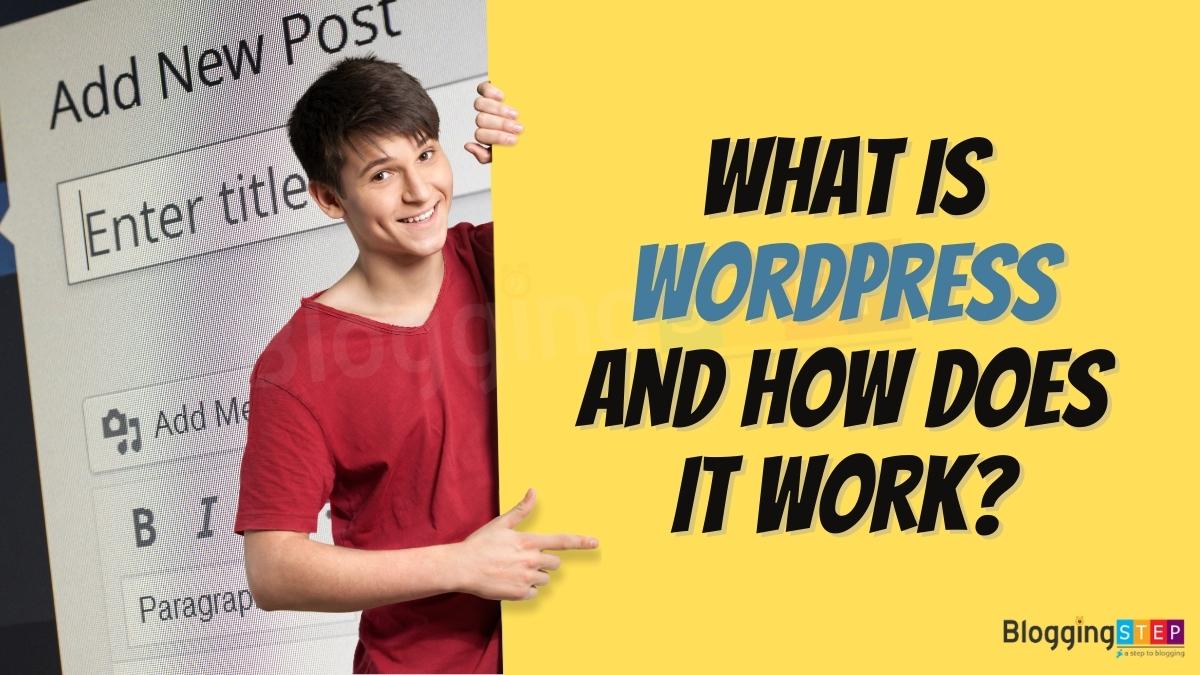
Do you want to know “What is WordPress?” If you’re ready to start blogging, check out WordPress — the best platform for creating dynamic and engaging websites.
Table of Contents
When should I use WordPress?
- If you are looking for a powerful blog platform to help you communicate your ideas and connect with others. WordPress is the perfect solution!
- WordPress blog can be created in just a few easy steps!
- If you are looking to create a dynamic and engaging website.
- It’s the world’s most popular blogging platform and with good reason! It’s user-friendly, customizable, and packed with features.
- It’s easy to use, customizable, and fully secure.
Want to learn more about WordPress? This guide will take you through all the important details on this popular blogging platform.
What is WordPress?
WordPress is a most powerful content management system (CMS) built on PHP and MySQL, and licensed under the General Public License (GPLv2 or later). It can be completely customized and can be used for almost anything from personal blog to professional website. These days, over 43% of the web runs on WordPress. It was started as just a blogging system in 2003 with few users. Now it’s the biggest community in the world and its usage is increasing day by day.
It’s also an Open Source, which means there are hundreds of people all over the world working on it. It also means that you are free to use it for anything from your site without paying anyone a license fee. These days, it’s been used on millions of sites and by millions of users.
It is an open-source software platform, which means that it is free to use and can be customized by developers to meet individual needs.
WordPress is designed to be user-friendly, with a simple interface and a wide range of customizable templates and plugins that allow users to create websites with a variety of different functions and features. It is highly customizable, making it popular with both individuals and businesses of all sizes.
WordPress is written in PHP and uses a MySQL database to store information. It can be installed on a web server and accessed via a web browser, making it a convenient and accessible tool for creating and managing websites.
Is WordPress the Best CMS?
“What platform should I use to build my website?” WordPress, Joomla, Drupal, Wix, Weebly, ShowIt, SquareSpace, the list goes on. So, which platform are you supposed to choose and why? Is WordPress still the best CMS? What makes WordPress so special and enables it to remain the best option? There are many reasons for it. So some of the WordPress features are listed below:
List of WordPress Features:
The following is a list of some of the features that come with WordPress:
- Simplicity: WordPress is so simple to use. Its dashboard is very user friendly. With this you can publish/manage your content very easily and quickly.
- Flexibility: With WordPress, you can make your website either as a personal blog or make a professional website. It’s up to you what kind of website you are looking for.
- Easy Installation and Upgrades: With WordPress Installers, you can install WordPress with just one click!
- Search Engine Optimized: WordPress is very SEO friendly and there are a number of free SEO plugins available that can help you to optimize your website very easily.
- Multilingual: WordPress can be installed in more than 70 languages. You can use your preferred language during installation of WordPress.
- User Management: With WordPress you can manage your website users with different roles like administrators, editors, authors, contributors and subscribers. Administrators can manage the whole site, editors can work with content, authors and contributors can write their content and subscribers can manage their profile. This will help you to manage the number of contributors to your website for updating your website content.
- Built-in Comments: WordPress comes with a powerful commenting feature. This will help your friends and followers to engage with your website’s content.
- Easy Theme System: There are a number of free and premium WordPress themes available, you can install any theme as you want very easily. And the theme can be customized easily if required.
- Extend with Plugins: WordPress comes with a number of free and premium plugins. You can use any plugin to extend its functionality as per your requirements.
- Community: WordPress community is very vibrant and supportive. There are a number of volunteers available to help you in the community. You can ask any questions on the support forums and can get help from a volunteer. WordCamp is being organized across the world, you can join any WordCamp to learn and explore more about WordPress. There are a number of blogs available from where you can read the blog posts and tutorials to learn more about WordPress.
- Media Management: WordPress comes with a powerful media management feature. That will help you to quickly and easily upload any images and media for your website. With the help of this can add alt text, captions, and titles and insert images and galleries into your website’s content.

Freedoms of WordPress:
There are several freedoms of WordPress:
- Anybody can run the WordPress for any purpose.
- Anybody can study how the WordPress works and change it as per their requirements.
- Distribute copies of your modified versions of your WordPress program to others.
How Does WordPress Work
WordPress is a content management system (CMS) that allows users to create and manage digital content, such as blog posts, pages, and media. Here’s how WordPress works:
- Content creation: Users can create content using the WordPress editor, which is a WYSIWYG (what you see is what you get) editor that allows users to create and format text, images, and other media.
- Database: WordPress stores all the content, settings, and user data in a database. The database is used to retrieve and display content on the website.
- Themes: WordPress themes control the appearance of the website. Users can choose from a wide range of free and paid themes, or create their own custom themes.
- Plugins: WordPress plugins are used to extend the functionality of the website. There are thousands of plugins available that can be used for various purposes, such as SEO, security, e-commerce, and social media integration.
- Hosting: WordPress requires a web hosting service to store the website’s files and make them accessible to the public. There are many hosting providers that offer specialized WordPress hosting.
- Updates: WordPress regularly releases updates to fix bugs, improve security, and add new features. Users should keep their WordPress installation, themes, and plugins up to date to ensure their website remains secure and functional.
Overall, WordPress is a powerful and flexible platform that allows users to create and manage digital content with ease. Its intuitive interface, vast library of themes and plugins, and robust community make it an ideal choice for bloggers, businesses, and individuals who want to build a website or online presence.
Difference between WordPress.org and WordPress.com
There are two types of WordPress:
- WordPress.org, often called self-hosted WordPress.
- WordPress.com
Generally beginners get confused with these 2 websites, so don’t choose the wrong one for your website/blog, first learn the differences between both these websites and for that please check my other tutorial named “Difference between WordPress.org and WordPress.com“.
Future Of WordPress
WordPress has come a long way since its inception in 2003 as a simple blogging platform. It has now become a full-fledged content management system (CMS) powering over 43% of websites on the internet.
The future of WordPress looks bright, as it continues to evolve with the changing needs of users and the advancements in technology. Here are some potential directions that WordPress may take in the future:
- Continued emphasis on Gutenberg: The Gutenberg editor was introduced in WordPress 5.0 and has since become the default editor. The development team is likely to continue investing in Gutenberg to make it even more powerful and user-friendly.
- Greater use of artificial intelligence (AI): AI can help improve the user experience by automating mundane tasks, personalizing content, and making it easier to find relevant information. WordPress could potentially incorporate AI technologies like machine learning and natural language processing to enhance its capabilities.
- Improved accessibility: WordPress has already taken steps to make its core software more accessible to people with disabilities. The development team is likely to continue improving accessibility by making it easier to use and customize themes and plugins.
- Increased security: With the rise of cyber threats, security is a top concern for website owners. WordPress is likely to continue investing in security features and enhancements to protect users from hackers and malware.
- Greater focus on mobile: As more people access the internet from mobile devices, WordPress is likely to prioritize mobile responsiveness and mobile-first design in the future.
Overall, WordPress is likely to continue evolving and improving to meet the needs of its users and the changing technological landscape.
Conclusion:
As seen from the list of advantages above, WordPress is the best CMS. As it provides a wide range of features and functionalities that make it easy for users to create and manage their websites, including a customizable theme system, a powerful plugin architecture, and a user-friendly dashboard interface.
One of the key benefits of WordPress is its flexibility and scalability, which makes it suitable for a wide range of applications, from small personal blogs to large corporate websites. Additionally, its open-source nature means that it is constantly evolving and improving, with a large community of developers contributing to its ongoing development and maintenance.
If you like this post, please like it and share it with your friends. And if you have any question/suggestion, you can comment below. Once again thank you so much for reading this post.