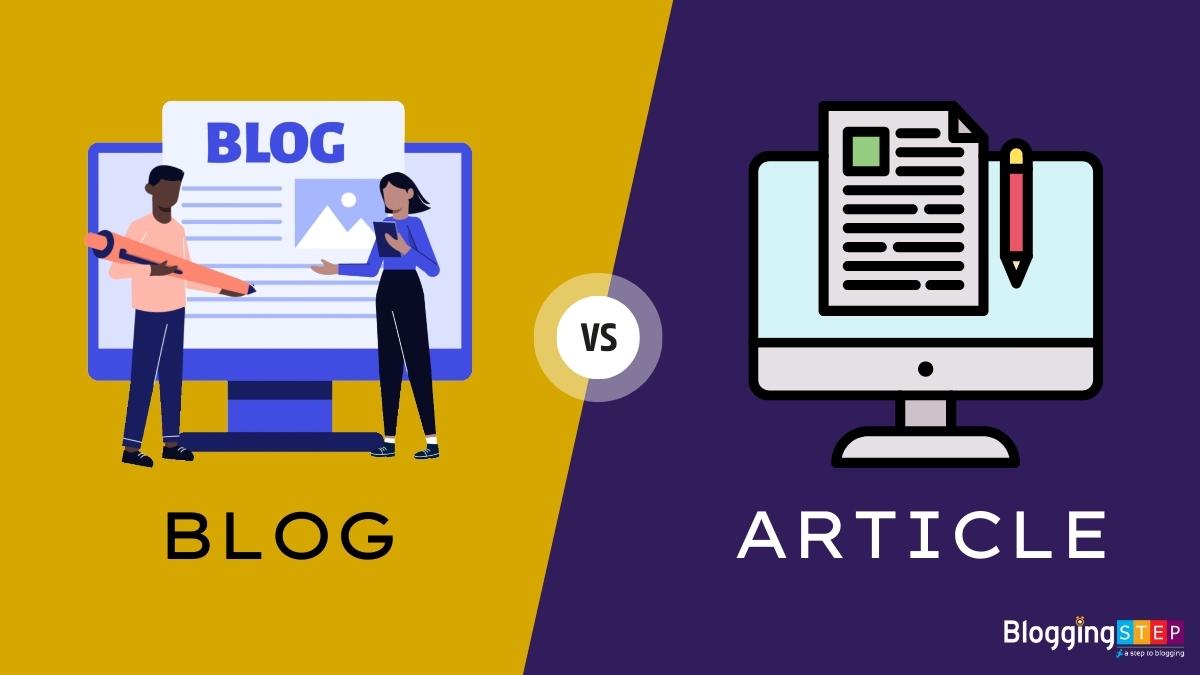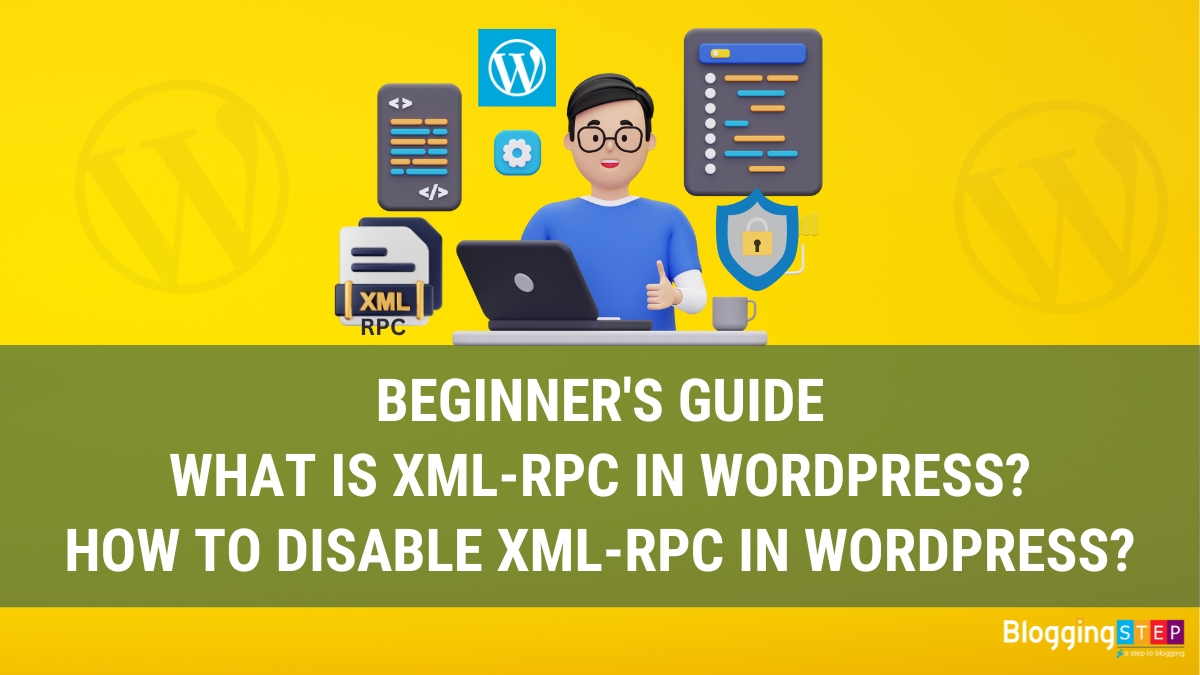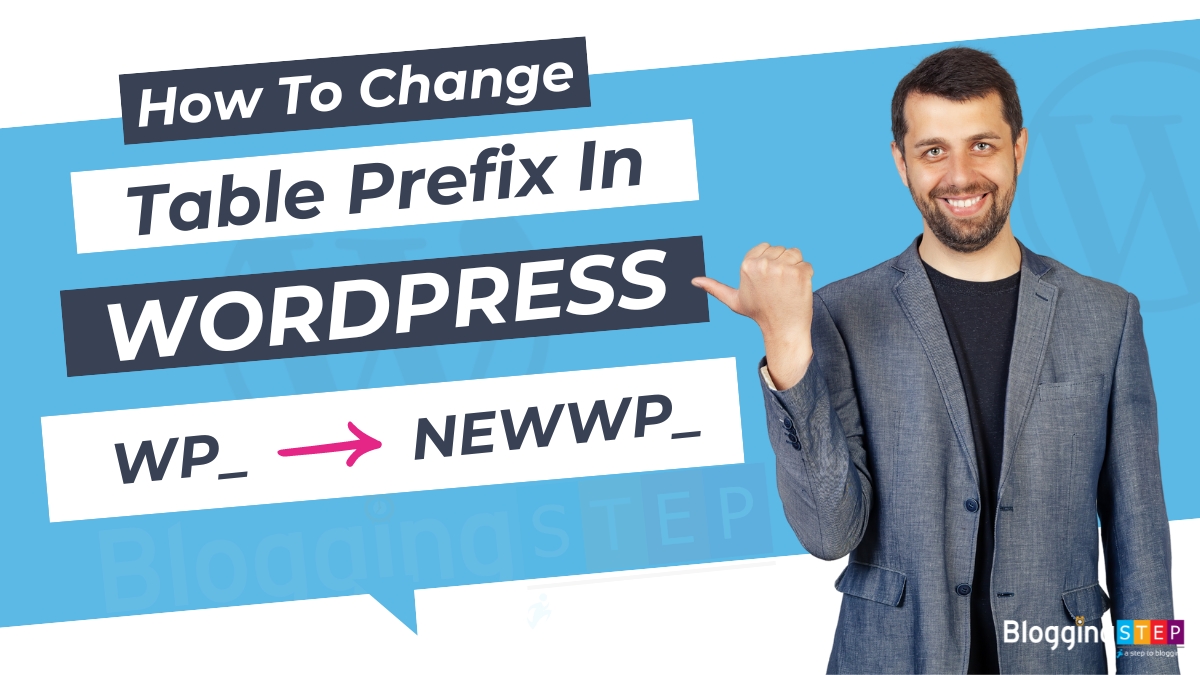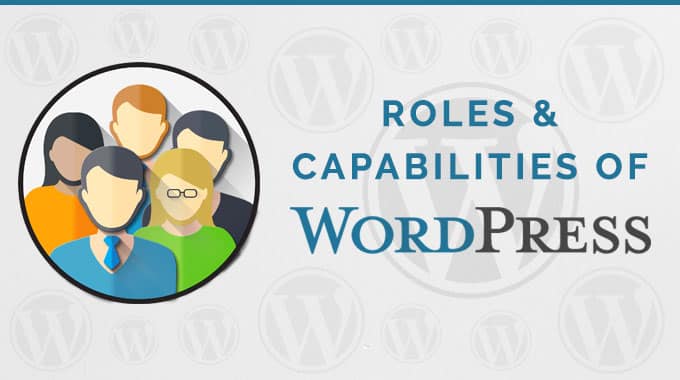
WordPress comes with a strong user role management system that allows any website owner to control what their users can and cannot do within the website.
Table of Contents
WordPress comes with six pre-defined roles and these are:
1.) Super Admin: User profile having access to the site network administration features. Super Admins are the only ones having access to additional admin capabilities. This rule is mostly used in managing multi-site WordPress installations.
2.) Administrator: Profiles having access to all administrative features. This is the most powerful user role. Profiles having administrator role can manage every tasks such as adding new posts, editing any posts by any users on the site, and even delete those posts. They can install, edit, and delete plugins as well as themes. Most importantly an administrator user can add new users to the site, change information about existing users including their passwords as well as deleting any user.
3.) Editor: Profiles having editor role can create, edit, publish their and other posts.
4.) Author: Profiles having author role can create, edit, publish their own posts only.
5.) Contributor: Profiles having contributor role can create, edit their own posts only but cannot publish them.
6.) Subscriber: Profiles having subscriber role can manage their own profiles only. They can’t create, edit, publish any posts.
Each role is allowed to do a set of tasks called permissions/capabilities. These roles and capabilities are essential for any WordPress website. These capabilities include tasks such as writing and editing posts, creating Pages, creating categories, moderating comments, managing plugins, managing themes and managing other users. Website owner can assign these tasks to any user by assigning a specific role to each of the users.
WordPress comes with number of plugins to add, edit and delete user roles, which are available free of cost. You can manage the roles and capabilities via plugin easily. I would recommend User Role Editor plugin.
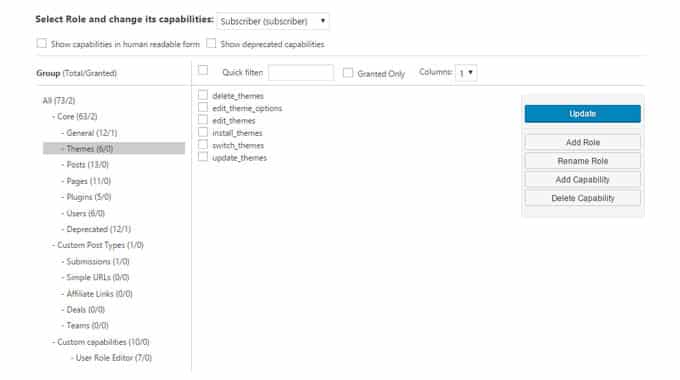
In brief, I would say that this user role management system makes WordPress very strong.
I have covered all the six predefined roles that comes with WordPress installations and what each of them can do. I hope this post helped you understand roles and capabilities of WordPress.