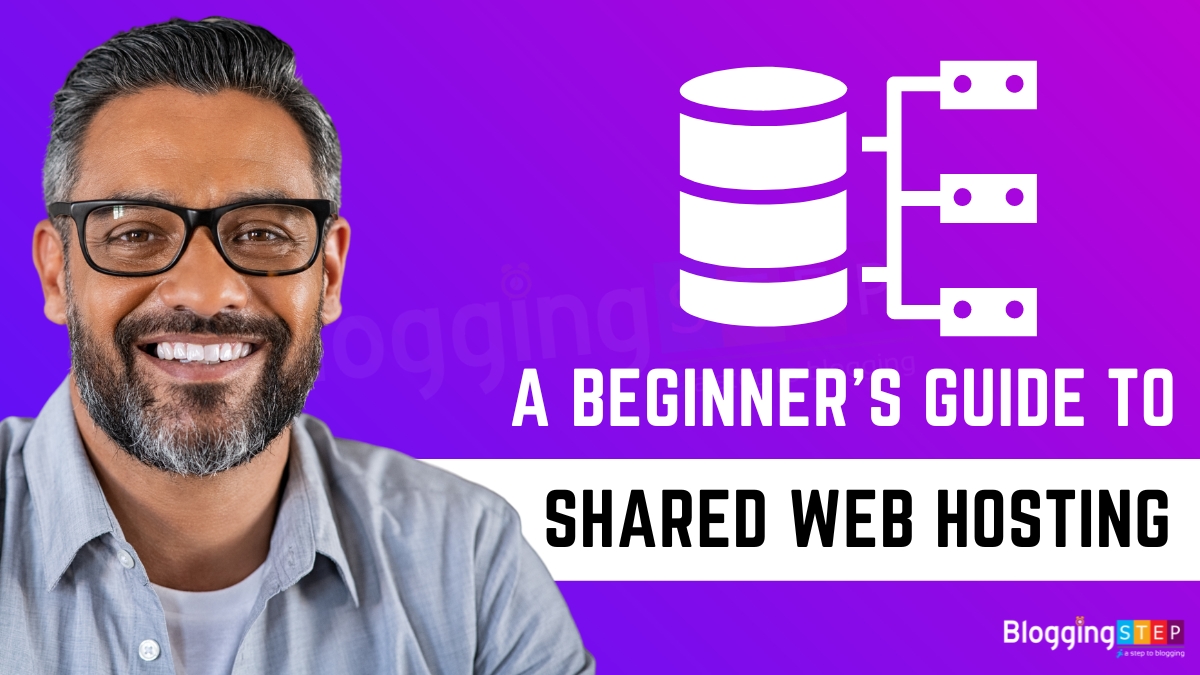Caching is the process of storing frequently accessed data, such as images, scripts, and other files, in a temporary storage area, so that they can be quickly accessed when needed. Caching reduces the load on your server, which can significantly improve your website’s performance and speed.
Table of Contents
What is Caching Plugin in WordPress?
A caching plugin in WordPress is a tool that helps improve the performance and speed of your website by caching its content.
WordPress caching plugins work by creating static HTML versions of your pages and posts, which are then stored in the cache. When a visitor accesses your site, the cached version of the page is served instead of the dynamic version generated by WordPress, which can significantly reduce the load time.
Caching plugins can also offer other features, such as minification, which compresses and combines files to reduce the number of requests to the server, and browser caching, which stores frequently used files on the user’s device, so they don’t need to be downloaded every time the page loads.
Using a caching plugin can be a great way to speed up your WordPress site and improve the user experience. There are many caching plugins available for WordPress, both free and paid, and choosing the right one for your site depends on your specific needs and preferences.
The Importance of Caching in WordPress
Caching is essential for improving the performance of WordPress websites. By caching commonly used data, WordPress can serve web pages faster, with fewer server resources. This is important for both user experience and search engine rankings. Here are some of the key benefits of caching in WordPress:
Faster website speed: Caching helps WordPress websites to load faster, which is important for providing a positive user experience. Websites that load quickly tend to have lower bounce rates and higher engagement levels.
Better server performance: Caching helps to reduce the number of requests made to the server, which in turn reduces the server load. This is important for websites that receive high volumes of traffic, as it helps to prevent server crashes and downtime.
Improved search engine rankings: Website speed is a key factor in search engine rankings. Websites that load quickly tend to rank higher in search engine results pages (SERPs), which can lead to increased traffic and revenue.
Reduced bandwidth usage: Caching can help to reduce the amount of bandwidth used by a website, which is important for websites that have limited bandwidth resources.
Enhanced scalability: Caching can help to improve the scalability of a WordPress website, as it allows the website to handle more traffic without sacrificing performance.
In summary, caching is a crucial component of WordPress performance optimization. By implementing caching solutions, WordPress websites can achieve faster page load times, better server performance, improved search engine rankings, reduced bandwidth usage, and enhanced scalability.
How many types of caching in WordPress?
There are three types of caching in WordPress:
Page caching: This type of caching saves the output of a specific URL as a static HTML file in the cache memory, and then serves that file to subsequent visitors requesting the same URL. Page caching is very effective in reducing server load and speeding up website performance.
Object caching: Object caching saves frequently used data in the cache memory, such as database queries, API responses, or WordPress objects. This helps to reduce the number of database queries and API calls made by the server, which in turn can speed up the website.
Browser caching: Browser caching is the process of storing static files, such as images, CSS, and JavaScript files, in the user’s browser cache. This means that subsequent page loads can retrieve these files from the cache rather than downloading them again from the server. Browser caching can significantly reduce page load times and improve website performance.
WordPress provides built-in support for page caching and object caching, and there are many caching plugins available that can enable browser caching and provide more advanced caching options. A combination of all three types of caching can help to optimize website performance and improve the user experience.
What is Object Caching in WordPress?
WordPress object caching is a mechanism that stores frequently used data in the cache memory to speed up website performance. When a user requests data from the website, the object caching system first checks if the data is available in the cache memory. If the data is found in the cache, it is returned to the user immediately, reducing the time it takes to generate the data from scratch.
Object caching can significantly reduce the server load and speed up the website, as it helps to avoid repetitive and resource-intensive database queries. By storing the data in the cache, the server doesn’t have to query the database every time a user requests the data, which can be especially helpful for high-traffic websites.
WordPress provides a built-in object caching system that can be used with a variety of caching plugins, such as Memcached, Redis, or APC. These plugins provide a more robust and efficient caching solution than the default file-based object caching system.
Overall, object caching is an effective technique for optimizing website performance and improving the user experience.
What is WP_Object_Cache?
WP_Object_Cache is a feature in WordPress that provides a way to store and retrieve data from a cache. The WP_Object_Cache class is used to interact with the cache and is designed to be extensible so that plugins and themes can add their own caching mechanisms if needed.
The WP_Object_Cache stores data in memory, which can significantly speed up page load times by reducing the need to retrieve data from the database or other external sources repeatedly. It can store any type of data, including objects and arrays, and provides a set of functions to add, retrieve, and delete data from the cache.
Some examples of data that can be stored in the WP_Object_Cache include database query results, transients, and post meta data. By caching this data, WordPress can serve pages more quickly, reducing server load and improving the user experience.
Object cache functions
The most commonly used functions to interact with object cache are:
- wp_cache_get()
- wp_cache_set()
- wp_cache_delete()
- wp_cache_flush()
- wp_cache_add()
- wp_cache_replace()
- wp_cache_add_global_groups()
- wp_cache_add_non_persistent_groups()
In a recent version WordPress introduced object cache functions that can help using the cache more efficiently.
- wp_cache_get_multiple()
- wp_cache_set_multiple()
- wp_cache_delete_multiple()
- wp_cache_add_multiple()
- wp_cache_flush_group()
- wp_cache_flush_runtime()
Read more: https://developer.wordpress.org/reference/classes/wp_object_cache/#wp_cache_-functions
Best WordPress Caching Plugin
There are many great cache plugins available for WordPress, but here are a few of the best ones:
WP Rocket: WP Rocket is one of the most popular premium cache plugins for WordPress. It is easy to use and has a wide range of features, including page caching, browser caching, minification, and more.
W3 Total Cache: W3 Total Cache is a free and highly customizable cache plugin for WordPress. It has a lot of advanced features such as database caching, object caching, and CDN support, which can help improve your site’s performance.
WP Super Cache: WP Super Cache is a free cache plugin for WordPress that is easy to set up and use. It has features such as page caching, gzip compression, and CDN support, which can help speed up your site.
LiteSpeed Cache: LiteSpeed Cache is a free and premium cache plugin for WordPress that is designed to work with LiteSpeed web servers. It has features such as page caching, image optimization, and minification, which can help improve your site’s speed and performance.
Cache Enabler: Cache Enabler is a lightweight and free cache plugin for WordPress that is easy to use and has features such as page caching and minification. It is a great option if you are looking for a simple cache plugin that won’t slow down your site.
Ultimately, the best cache plugin for your WordPress site will depend on your specific needs and preferences. However, any of the above-listed cache plugins are excellent options for improving your site’s speed and performance.
How long does WordPress cache last?
The duration of WordPress cache depends on the type of caching used and the specific settings of the caching plugin or solution. Here are some general guidelines:
Page caching: Page caching usually lasts for a fixed period of time, such as 1 hour or 24 hours, depending on the caching plugin or solution used. This means that the cached version of the page will be served to visitors for the duration of the caching period, after which the cache will be cleared and a new version of the page will be generated.
Object caching: Object caching usually lasts until the cached data is updated or the cache is manually cleared. This means that the cached data will be available until it is replaced by new data or until the cache is cleared.
Browser caching: Browser caching usually lasts for a set period of time, such as 1 day or 1 week, depending on the caching settings. This means that static files, such as images and CSS files, will be stored in the visitor’s browser cache for the duration of the caching period, allowing subsequent visits to load those files from the cache rather than downloading them again from the server.
It’s important to note that the duration of cache can impact the website’s performance and user experience. Shorter cache durations can result in more frequent cache updates, which can increase server load and slow down page load times. Longer cache durations can improve website performance by reducing the number of requests made to the server, but may result in visitors seeing outdated content. Therefore, it’s important to choose appropriate cache durations based on the website’s specific needs and requirements.
Conclusion:
In summary, WordPress caching is a process of storing frequently accessed data in a cache, which can significantly speed up page load times and improve the overall performance of a website. WP_Object_Cache is a built-in caching mechanism in WordPress that allows developers to store and retrieve data from a cache. This feature is designed to reduce the number of database queries and external requests required to display a page, resulting in faster page load times and improved user experience. By implementing WordPress caching, you can optimize your website’s performance, reduce server load, and increase scalability.
If you like this post, please like it and share it with your friends. And if you have any question/suggestion, you can comment below. Once again thank you so much for reading this post.